Valheim Server Hosting that just works.

Your Valheim world, hosted by the pros.
With our world manager, lost progress is a thing of the past. Store endless adventures, switch between worlds smoothly, and create unique experiences with modifiers for adjusting raid frequency, resource rate, and more.
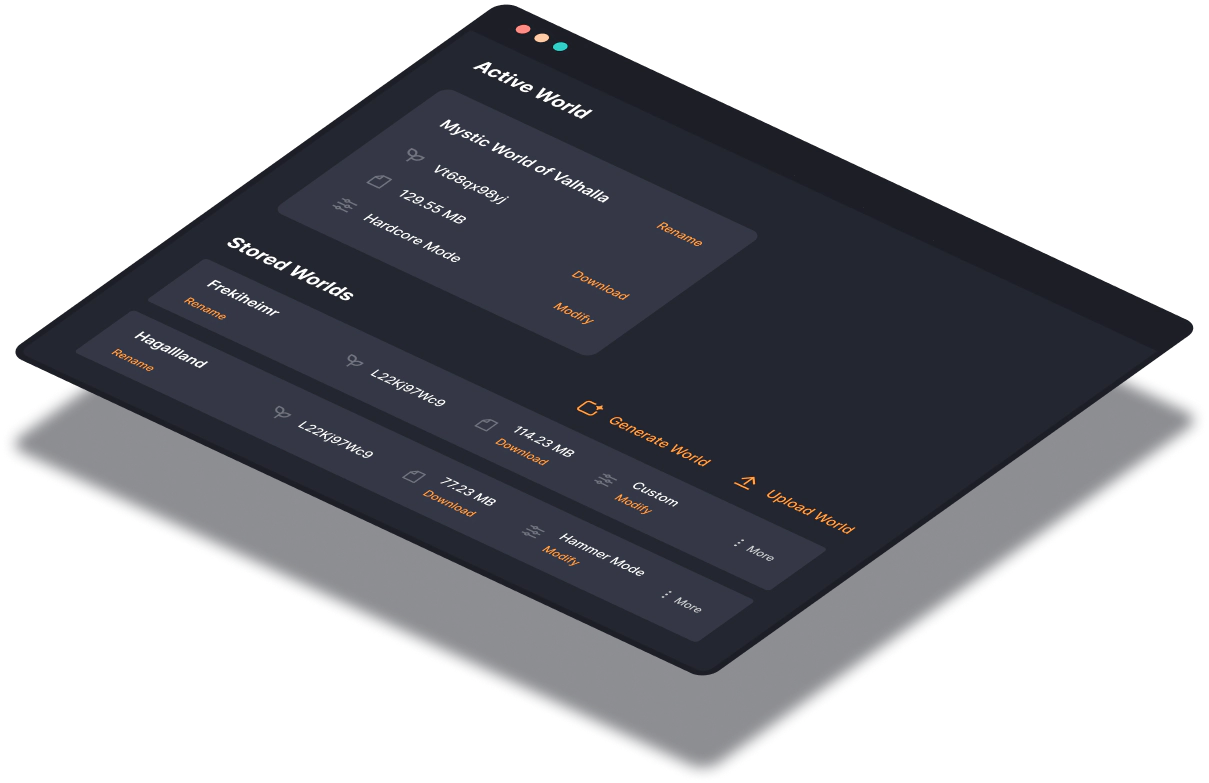
We make modding easy.
When you're in the mood for a new adventure, why not take it up a notch? Mods are great ways to customize your gameplay and give yourself more freedom. The one-click install makes installing mods simple and quick.

We’ll keep your saves and server configurations safe and sound in the meantime.

The easiest server hosting you’ll ever use. Come and see.

Valheim server hosting without compromises
We understand how important it is to have low latency and smooth performance, which is why our servers run on the best networks with modern CPUs and SSDs so your Valheim server experience will be lag-free.
We make sure your server is up-to-date with the latest updates within 15 minutes. We also take care of daily backups on your server, so there’s no need to worry about data loss.
You can always trust us to have your back. We offer up to 2 Tbps of enterprise-level DDoS protection so you don't need to worry about the server going down.
With our custom-built Control Panel you can configure your server settings with ease, as well as manage files using our excellent File Manager!
Ultra-fast servers around the world

Don't just take our word for it.
Discover why thousands of gamers trust DatHost for their server hosting needs.
Frequently asked questions
We’ll take care of everything for you.