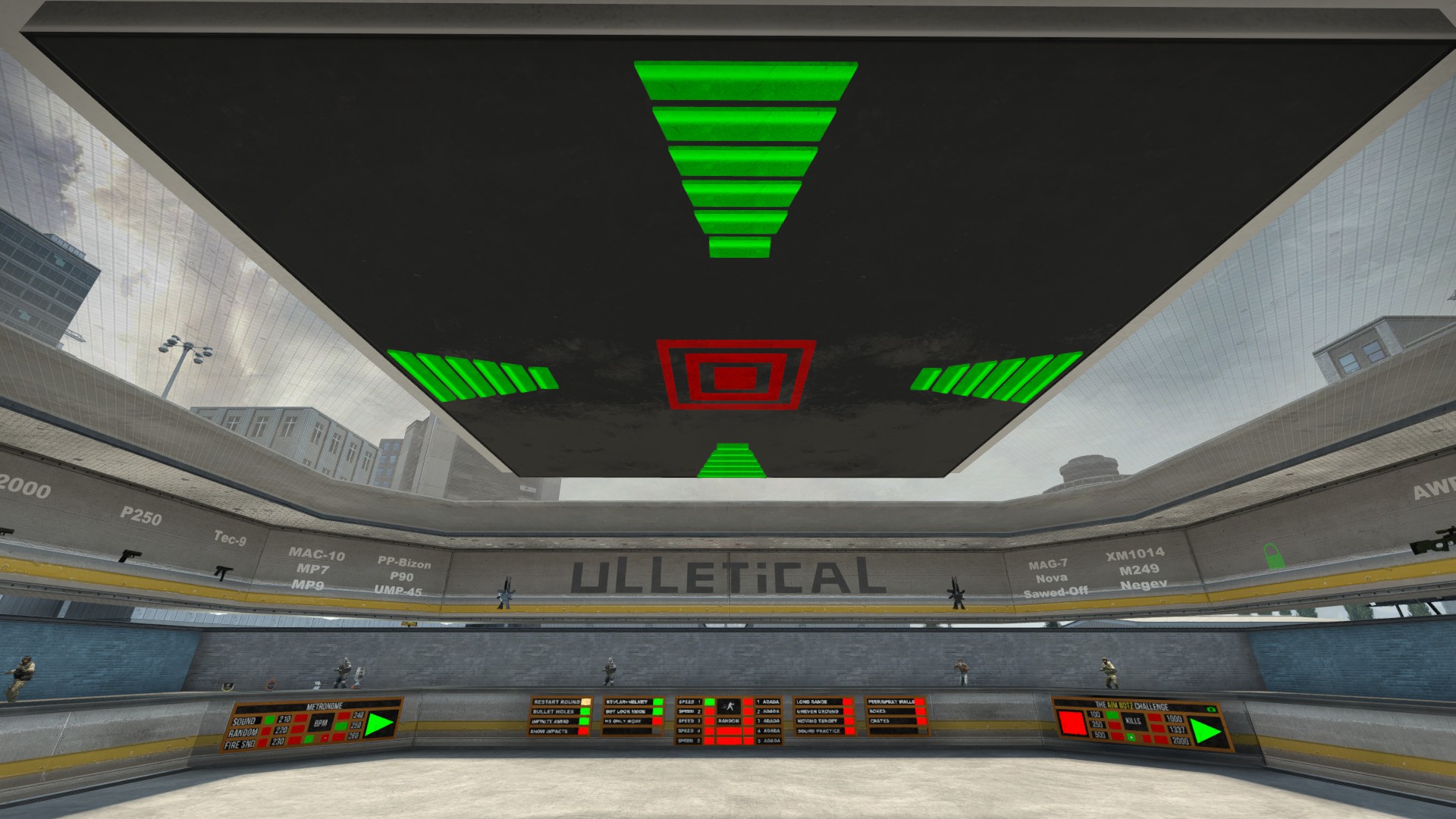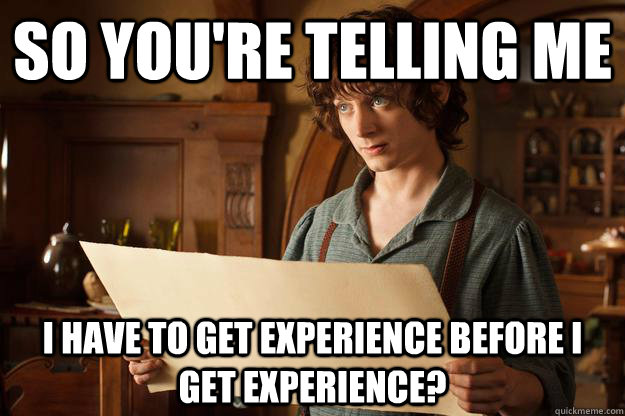Do you want to become better at CS:GO? Start by identifying what you need to work on! Here, we’ll talk about how to identify your weaknesses in CS:GO and why you should do it.
Why does it help to know what your weaknesses are?
A lot of us have a practice routine in place, and it’s often focused on aim. You know, the usual drill of loading up aim_botz, playing deathmatch or other variations. Deliberate practice is great, when you isolate and focus on specific skills you’ll improve in that area, much, much faster.
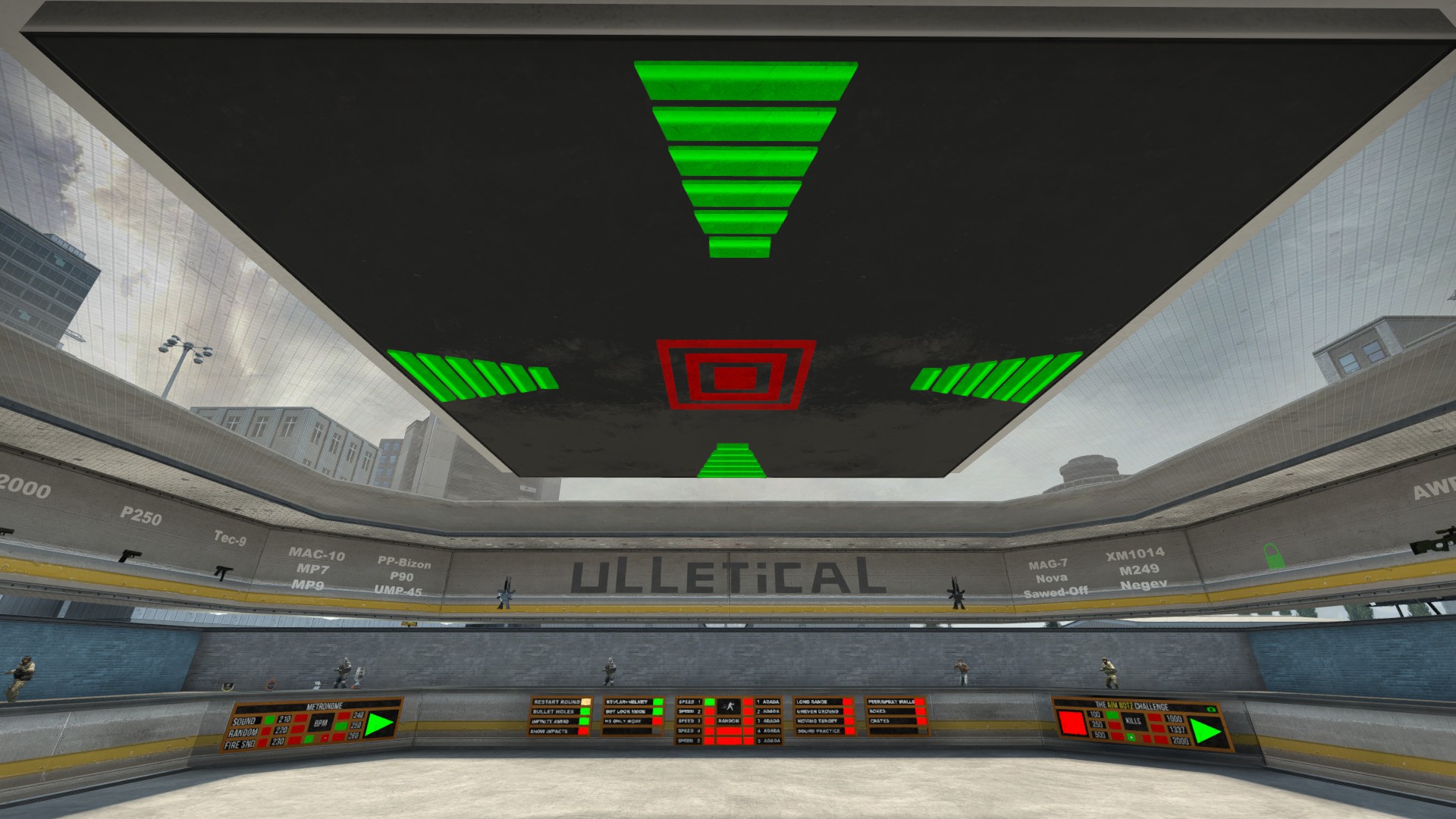
However, if you don’t properly analyse what areas of your game is lacking, no amount of deliberate practice will take you to the next level. Aim is a very important skill, but it might not actually be what is holding you back from ranking up or increasing your ELO. There are many other aspects of the game – and if your positioning, game sense or movement is off, having great aim might not help at all.
What are the skills of CS:GO?
To give you an idea of how much deeper CS:GO goes than aim, here’s a non-exhaustive list of skills you can work on in CS:GO:
- Positioning
- Map awareness
- Utility usage
- Game sense
- Aim (which on its own can be broken down into many, many parts)
- Clutching
- Mentality
- Recoil control
- Movement
- Teamplay
- Entry fragging
- Economy management
- Playing after-plants, retakes, certain positions on the map, etc.
- Understanding angles, map control, etc. etc.
The list could go on…
So, how do you know which aspect you should work on?
This really is the big question. If you knew what aspect of your game was lagging the most in relation to players of similar rank or even the pro gamers, you would know which skill to focus your deliberate practice on. We do have a few tips to help you out!
Mentality
The most important thing is to start with your mentality. If you truly want to improve, you’ll need to shift your mentality away from looking to win every single game to wanting to learn as much as possible in every game. For example, if you get killed, it’s easy to get frustrated at unconstructive factors (timing, why is my team mate not helping, why am I SO STUPID, etc.).
Instead, have the mentality that every time you die you take a deep breath and ask yourself the question: “why did I die?”. This will force you to analyse your play and every time you’ll figure out new mistakes you might be doing, for example:
- I was too far away from my teammates, so they couldn’t support me.
- I pushed when I didn’t have to (for example, you were in a numeric advantage)
Moreover, if you have the mentality that you want to learn, not win at all cost, you’ll get in the habit of focusing on improving specific skills in a game. Noticed that you’re not trade fragging properly? Spend the game focused just on your positioning, and being set up to trade. Noticed you’re struggling to hold a certain bombsite? Watch some YouTube videos on how pros hold that specific bombsite, then spend a few games playing only that map and bombsite, actively focusing on incorporating what you learned into your play.
Watch your demo files
Yeah, yeah. We all know we should be watching our demo files, but it’s time consuming and a lot of people find it boring. The fact remains however, that watching your own replays is currently the best way to figure out your weaknesses. It lets you look at the game without the stress, and with an overview of the entire game which gives you an entirely new perspective.
So what should you be looking for when you watch your own demos? We’ll try to give some suggestions to help you out:
Am I working together with my team?
Are you in a position to trade frag? Are you setting your teammates up with utility (or waiting for them to do the same for you)? Are you holding bombsites together with your teammate, or do you tend to get split up without assisting each other?
How is my positioning in relation to my teammates?
Are you alone on the other side of the map, and not getting information / taking action at the right time? Are you alone with the bomb? Are you holding the same angles as them?
How am I using my utility?
Are you using your utility too fast on the CT-side? Sometimes, players will throw smokes and molotovs out like they are too hot to handle (actually for molotovs, that makes sense), but really you want to hold on to these until you actually need to use them.
How about your flashbangs and HE grenades? Are they usually hitting enemies? And how good are the hits, do you just partially blind / damage them or fully? Are you avoiding hitting your teammates?
How is my crosshair placement?
Crosshair placement isn’t only about holding your crosshair in head level, but also about making sure that you’re checking common angles and being aware of the most likely positions you can get shot from.
How am I playing clutch situations?
In clutch situations, you want to use the resources you have (usually time and information) to your advantage, and let the enemy make mistakes. Maximise the damage you do or even inch out a win by not rushing in to unfavorable engagements.
Other questions to ask could be:
Am I performing poorly in certain positions of the map?
Am I overextending / taking unnecessary peeks?
Am I predictable in my play?
Am I properly counter-strafing, to increase my accuracy?
How is my movement?
Shameless self-plug:
We know watching demo files can be difficult and time consuming, and this is why we built Leetify, which analyses your games and identifies your weaknesses using AI. We’re looking for active beta users to build the best product possible, so check it out!
Get a more experienced player to look at your demo file
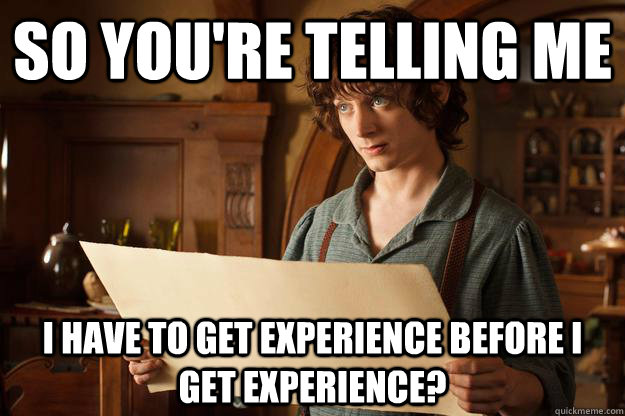
Sometimes, you might simply be limited by your experience in what sort of mistakes you can identify when watching your own demo files. This is why it can be helpful to have a more experienced player to look at your demos. Either swallow your pride and ask a friend to do it (maybe you could even help each other out?), ask on subreddits like r/LearnCSGO or pay for a coaching session. Usually, it’s worth it many times over.
Help us build out this blog post!
We’d love to pool the community knowledge to expand this from a blog post into a go-to-guide for all players. If you feel like you have something to contribute on this topic, please take this short survey (2 questions) on how you identify your weaknesses today, and we’ll build out this blog post with your input.