Make your Valheim experience even better with these cool mods! From Valheim Plus tweaking gameplay to BetterArchery changing how you shoot, these mods bring new stuff to every part of the game.
Find exciting treasures with Epic Loot, make things easier to understand with BetterUI, and grow more crops with PlantEverything. Also, get better access to Equipment and Quick Slots and do more with Unrestricted Portals.
Change your world with Spawn That, become a hero in Valheim Legends, or make mods easily with Jotunn the Valheim Library. Start a fresh Valheim journey now!
Game Enchancing Mods
Valheim Plus

- Features: Enhances Valheim gameplay with improved quality of life.
- Highlights: Modifiers for in-game stats, precise object manipulation, and automation system.
- Download: Valheim Plus Releases
BetterArchery
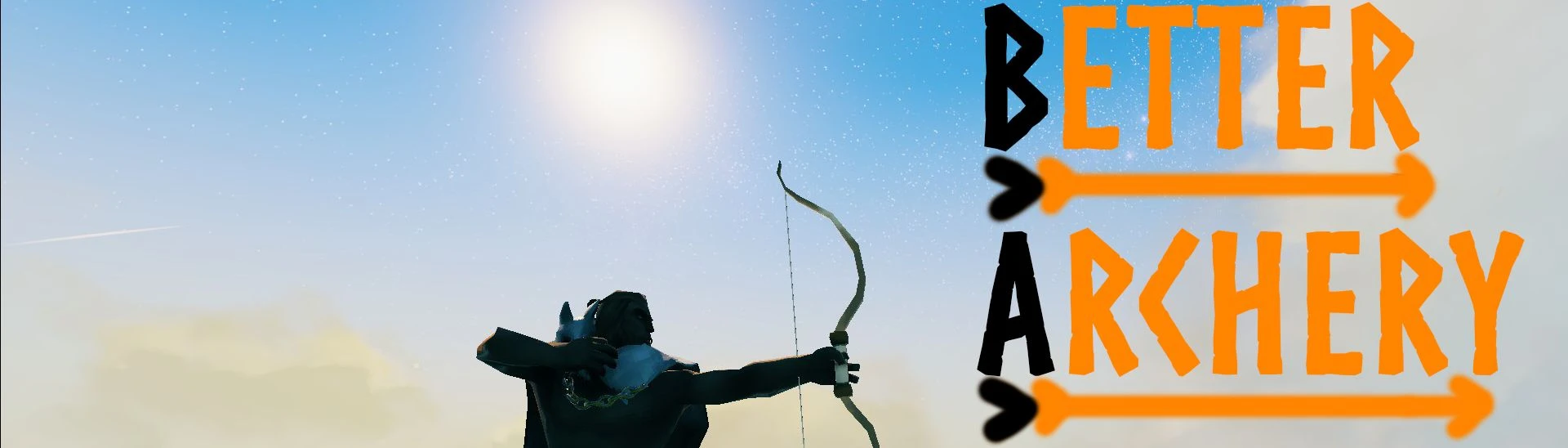
- Features: Overhauls bow mechanics for a more immersive experience.
- Highlights: Introduces a new quiver system, retrievable arrows, and enhanced aiming mechanics.
- Download: BetterArchery Thunderstore
Epic Loot

- Features: Introduces RPG-style loot drops to Valheim.
- Highlights: Discover Magic, Rare, Epic, or Legendary items with unique effects and character bonuses.
- Download: Epic Loot NexusMods
Equipment and Quick Slots

- Features: Provides dedicated inventory slots and quick-access options for equipped items.
- Download: Equipment and Quick Slots NexusMods
Interface Enhancement and Convenience Mods
BetterUI

- Features: Improves Valheim’s interface for smoother navigation and user experience.
- Download: BetterUI Reforged
PlantEverything

- Features: Enables planting and harvesting of various resources, expanding farming capabilities.
- Highlights: Respawnable resources like berries, flowers, and mushrooms.
- Download: PlantEverything Thunderstore
Unrestricted Portals

- Features: Facilitates item transfer through portals with customizable options.
- Download: UnrestrictedPortals NexusMods
World Customization and Mod Configuration
Spawn That

- Features: Empowers users to configure world spawners extensively.
- Highlights: Modify spawner settings, control mob types and quantities.
- Download: Spawn That Thunderstore
Additional Content and Mod Development Tools
Valheim Legends

- Features: Introduces selectable hero classes with unique abilities.
- Download: Valheim Legends Thunderstore
Jotunn the Valheim Library
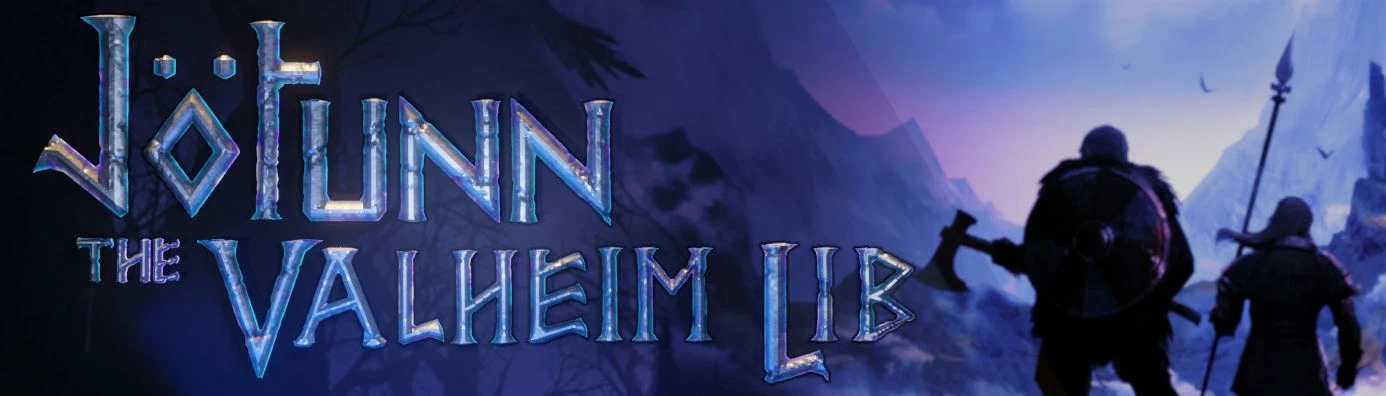
- Features: Provides support for mod development through an abstracted API.
- Download: Jotunn NexusMods
One-click Mod Installer
If you intend to run a Valheim server with mods, we recommend renting the server from DatHost: Valheim Server Hosting as it comes with mods available to install directly from a one-click installer.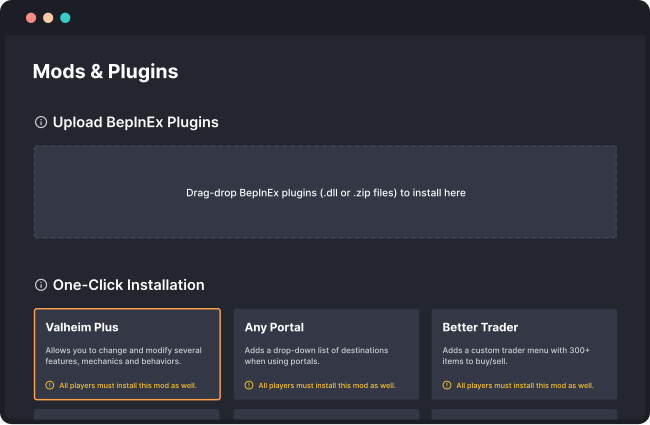
Frequently Asked Questions (FAQ)
Q: What are Valheim mods? A: Valheim mods are user-created modifications that alter or enhance various aspects of the game. These mods can introduce new features, improve gameplay mechanics, or offer convenience and customization options beyond the base game.
Q: How can I install Valheim mods? A: Installing Valheim mods requires a modding framework known as BepInEx. Once BepInEx is installed on a Valheim server, you can easily add mods to its “plugins” folder.
Here is a guide on how to install Valheim mods on DatHost: Valheim: Install mods
Valheim server modding requires the mods to be installed on both the client-side and the server-side. The version and the number of mods must be 1:1 in order for the server to accept client connections.
Q: Are Valheim mods safe to use? A: While many mods are created by trustworthy developers and enhance the gaming experience, it’s essential to be cautious. Download mods from reputable sources like NexusMods or Thunderstore to minimize risks. Additionally, regularly check for updates and user feedback regarding the safety and compatibility of the mods.
Q: Can I use multiple mods simultaneously in Valheim? A: Yes, Valheim supports the use of multiple mods at the same time. However, compatibility between mods can sometimes cause issues. It’s recommended to read mod descriptions and user comments to ensure compatibility and prevent conflicts between different mods.
Q: Will using mods affect my Valheim gameplay experience? A: Mods can significantly alter your gameplay experience by introducing new features, enhancing mechanics, or providing quality-of-life improvements. Some mods focus on visual changes, while others offer gameplay adjustments. Experimenting with mods allows you to customize your experience according to your preferences.
Q: Do mods affect Valheim’s multiplayer gameplay? A: Using mods in Valheim multiplayer games can be tricky. All players must have the same mods installed and properly configured to join a modded server. Ensure that everyone is using the same versions of mods to prevent compatibility issues and maintain a consistent gaming experience.
Q: Are mods officially supported by the developers of Valheim? A: Valheim’s developers haven’t officially endorsed or provided direct support for mods. Modding is a community-driven aspect of the game, and developers may not actively support mods or be responsible for any issues arising from their use.
Q: How often do mods receive updates? A: The frequency of updates varies among different mods and their developers. Some mods receive regular updates to address bugs, improve features, or maintain compatibility with the latest Valheim versions. Always check for updates or follow the mod’s page for information on new releases.
We recommend using Thunderstore Mod Manager for Valheim to easily maintain your mods.